Today I would be teaching you how to forward Individual messages in Whatsapp to other contacts or other groups. This was a new additional feature introduced in the last few updates. Initially we used to have a broadcast list where you could send a message to multiple contacts. Well that feature is still intact but this forwarding option allows you to forward a message to a group or any contact. It also allows you to send a particular or multiple messages to multiple contacts or multiple groups or broadcast lists.This indeed is a good feature. So lets see how we can do this.
Steps.
1. Select a message or a group of message from a contact chat screen or any group where that needs to be forwarded to. This can be done by performing a long press on the messages.

2. On doing this , you can see a new right arrow on the top icon bar. That is used for forwarding the messages. Click on that arrow.



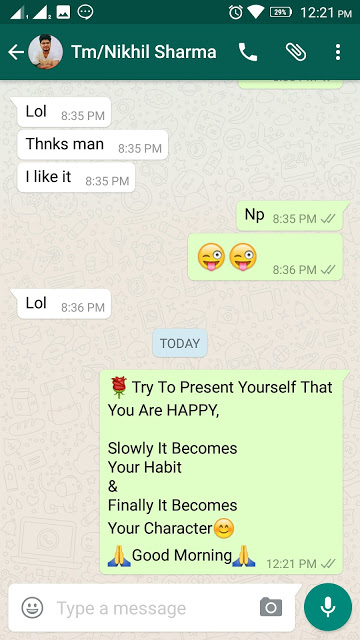

Did you like this post? Get The Solitary Writers updates via Facebook or Twitter, better yet, subscribe to it via RSS Feed. It’s easy, and free! Comments are just another way to let me know how you feel.Don’t forget to comment.








In the latest version of whatsapp how do u forward a message to a broadcast list. I only get an option to send a message to frequently contacted contacts and groups. But not to the broadcast liat
On the screen where you see the frequently contacted contact list..search for the broadcast name list. It will appear and you can share there. It works for sure. Try and let me know
Forwarding like this doesn't work in iOS… ;-(
Forwarding like this doesn't work in iOS… ;-(
Forwarding like this doesn't work in iOS… ;-(
In IPhone it does not work like this 🙁 Please help
This comment has been removed by a blog administrator.